
12 JavaScript Tips for Writing Modern and Efficient Code
Learn 12 essential JavaScript tips for writing clean, efficient, and modern code. From leveraging async/await for handling asynchronous operations to using the nullish coalescing operator for assigning default values, this guide covers best practices and new features like optional chaining, destructuring, and arrow functions.
27th December 2024
|
10 minute read
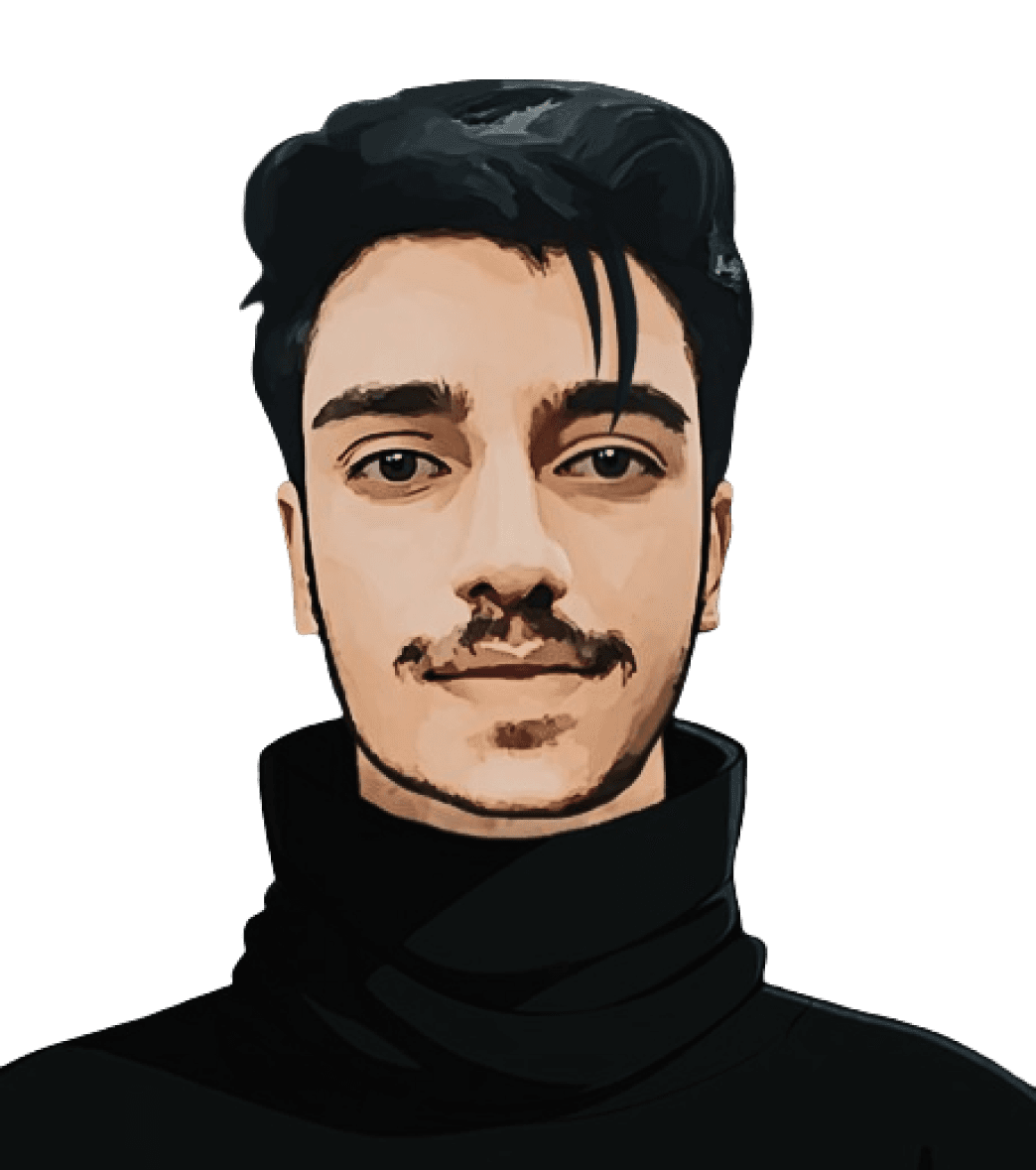
Muh. Anique
.png&w=3840&q=75)
JavaScript
Web Development
Programming Tips
Best Practices
Modern JavaScript
12 JavaScript Tips for Writing Modern and Efficient Code
JavaScript has come a long way since its inception, evolving into a powerful and versatile programming language that powers modern web applications. Writing efficient and maintainable JavaScript code is now more important than ever. Whether you're building a small application or a large-scale project, following best practices can significantly improve your code quality. In this article, we'll explore 12 practical tips that leverage modern JavaScript features and techniques to help you write cleaner, faster, and more efficient code.
1. Use Arrow Functions for Cleaner Syntax
Arrow functions offer a concise syntax compared to traditional function expressions. They are particularly useful for callbacks and methods where the function doesn’t need its own this context. Additionally, arrow functions implicitly return values when the function body contains a single expression, making them an excellent choice for short, simple operations.
What to do: Use arrow functions for anonymous functions or when you don’t need a separate this context. This reduces boilerplate and makes your code easier to read.
What not to do: Avoid using arrow functions when a separate this binding is required, such as in object methods or constructors.
2. Prefer const and let over var
Using const and let ensures block scoping, which helps prevent issues caused by variable hoisting and global pollution. Variables declared with var are function-scoped and can lead to unexpected behavior. On the other hand, const should be used for variables that won't be reassigned, and let for those that will be updated within their scope.
What to do: Always use const for constants and let for variables whose values need to change. This minimizes the chance of reassignments and helps make your intentions clear.
What not to do: Avoid using var for variable declarations due to its lack of block scoping and hoisting behavior.
3. Utilize Template Literals for String Interpolation
Template literals simplify string concatenation by allowing you to embed expressions directly within backticks. This approach is more readable and eliminates the need for concatenation operators. You can also include multi-line strings without the need for escape characters.
4. Leverage console.log Effectively
Debugging is an essential part of JavaScript development, and console.log is one of the simplest tools to track down errors and inspect variables. Instead of logging variables separately, use computed property names by wrapping variables in an object to identify them clearly. This way, you can see which variable corresponds to which value in a single log output.
What to do: Utilize console.table for arrays of objects and console.trace to display the stack trace of function calls. These features provide better clarity, especially when debugging complex data structures.
What not to do: Avoid logging variables in isolation without context, as this can make debugging more difficult, especially when tracking large or nested objects.
5. Master Object Destructuring for More Efficient Code
Object destructuring, a feature introduced in ES6, allows for easier extraction of properties from objects and assignment to variables. Instead of accessing properties one by one (e.g., obj.prop1), destructuring provides a concise way to unpack values from an object. This feature makes your code more readable and reduces redundancy, especially when working with large objects or when you only need a few properties.
What to do: Use object destructuring to extract values directly into variables, especially when dealing with objects that have multiple properties. This reduces the need for repetitive code and makes your intentions clear.
What not to do: Avoid accessing properties repeatedly with obj.prop1, especially if you're going to use the same property multiple times within the same scope. This adds unnecessary verbosity and can make the code harder to maintain.
Bonus Tip: Destructuring can also be used with nested objects, allowing for more complex data extraction in a single line.
What to do: Destructure nested objects in a single statement to extract multiple values directly, making your code more concise and easier to follow.
6. Implement Array Methods for Cleaner Loops
JavaScript arrays come with a set of powerful built-in methods that can help you avoid using traditional loops, making your code more concise and expressive. Methods such as map, filter, and reduce provide cleaner, more declarative ways to handle common operations on arrays. Instead of writing verbose loops, these array methods allow for easier reading and maintainability of your code.
What to do: Use map when you want to transform each element of an array into a new form or structure. It's a great alternative to traditional loops where you modify each item in the array.
What not to do: Avoid using a traditional for loop when you only need to filter and transform elements. Array methods like filter and map are not only cleaner but also improve performance by iterating over the array in a more efficient way.
Bonus Tip: Use reduce when you want to accumulate values from an array into a single result, such as summing numbers or counting occurrences.
What to do: Use reduce when you need to process all array elements into a single value (such as summing, averaging, or flattening). This can often replace loops that accumulate a result.
7. Use the Spread Syntax for Cloning and Merging
The spread operator (...) is a powerful feature in JavaScript that simplifies the process of cloning and merging objects or arrays. By using the spread syntax, you can create copies of existing data structures without mutating the original ones, which leads to cleaner and more maintainable code. Whether you need to clone an object or combine multiple arrays, the spread syntax provides a concise solution that avoids the pitfalls of manual looping or object manipulation.
What to do: Use the spread operator to clone objects or arrays to ensure immutability. This is especially useful when working with complex data structures in state management or functional programming.
What not to do: Avoid manually copying each property from one object to another using assignments. This is more verbose, prone to human error, and can result in mutations if not done correctly.
Bonus Tip: The spread syntax can also be used to merge multiple arrays or objects in a concise way. It is particularly useful when working with state updates or when combining properties dynamically.
What to do: Use the spread operator to merge multiple arrays into one, keeping your code short and readable. It avoids the need for more complex methods like concat or loops.
8. Optimize Function Arguments with Destructuring
Destructuring is a concise and powerful feature in JavaScript that allows you to extract values from arrays or objects directly within the function parameters. By using destructuring in function arguments, you can improve code readability and clarity, especially when dealing with functions that accept complex data structures like objects or arrays. It eliminates the need to access individual properties or elements within the function body, making the code more intuitive and easier to maintain.
What to do: Use destructuring in function parameters to make your code more readable, especially when dealing with complex objects. It makes accessing the properties simpler and avoids repetitive code inside the function.
What not to do: Avoid accessing object properties manually inside the function body. This can make the function less concise and harder to maintain, especially when dealing with multiple properties.
Bonus Tip: Destructuring also allows setting default values in function parameters. If a property is missing or undefined, a default value will be used instead, which can prevent errors.
9. Leverage Built-In Methods (e.g., map, filter)
Built-in methods like `map`, `filter`, and `reduce` are powerful and essential tools in JavaScript that enable you to manipulate arrays and other iterable objects in a concise, readable, and functional manner. These methods allow you to perform operations on arrays without needing to explicitly write loops. Using these methods can significantly improve the clarity of your code and reduce the likelihood of errors by making it more declarative and easier to understand.
What to do: Use built-in methods like `map`, `filter`, and `reduce` to transform, filter, or reduce arrays. These methods make your code more readable and concise, avoiding the need for manual loops and conditions.
What not to do: Avoid using `for` loops for operations that can be done more efficiently with built-in methods. Writing manual loops can make your code harder to read and maintain.
Bonus Tip: Built-in methods like `map` and `filter` return new arrays, which means they don’t modify the original array. This makes them safer to use, as they avoid side effects.
10. Prefer Async/Await Over Callbacks
Async/await is a modern, cleaner, and more readable approach to handling asynchronous operations in JavaScript. Unlike traditional callbacks, which can result in 'callback hell' and make code difficult to follow, async/await allows you to write asynchronous code in a synchronous style. This improves the maintainability of your code, reduces the complexity, and makes error handling simpler.
What to do: Use async/await to handle asynchronous operations in a straightforward manner. It helps improve readability and keeps your code clean, avoiding deeply nested callbacks or promise chains.
What not to do: Avoid using nested callbacks for handling multiple asynchronous tasks, as they can lead to callback hell, making the code difficult to read, debug, and maintain.
Bonus Tip: Async/await allows you to handle multiple asynchronous operations in sequence or parallel easily. You can use `await` to wait for one async operation to complete before moving to the next or use `Promise.all()` for concurrent operations.
11. Use the Optional Chaining Operator to Access Nested Properties
The optional chaining operator (`?.`) is a powerful feature in JavaScript that allows you to safely access deeply nested properties of an object without having to explicitly check for the existence of each intermediate property. If any property in the chain is `null` or `undefined`, the expression will short-circuit and return `undefined` instead of throwing an error. This helps to simplify your code and make it more robust when working with complex data structures.
What to do: Use optional chaining (`?.`) to safely access nested properties and avoid errors caused by `null` or `undefined` values in the object chain.
What not to do: Avoid manually checking each level of a nested property with `if` statements. This can make your code verbose and harder to maintain.
Bonus Tip: The optional chaining operator can also be used with function calls and array indexing, making it versatile when dealing with various types of nested data structures.
12. Use the Nullish Coalescing Operator (??) to Assign Default Values
The nullish coalescing operator (`??`) is a useful tool in JavaScript for assigning default values to variables when the left-hand operand is `null` or `undefined`. Unlike the logical OR (`||`) operator, which returns the right-hand operand for any falsy value (like `0`, `false`, or `''`), the nullish coalescing operator specifically checks for `null` or `undefined`. This makes it a more reliable option when you only want to assign a default value in the case of `null` or `undefined` but leave other falsy values intact.
What to do: Use the nullish coalescing operator (`??`) when you want to provide default values for variables that may be `null` or `undefined`, but still allow valid falsy values like `0` or `false` to be used.
What not to do: Avoid using the logical OR (`||`) operator to provide default values, as it may unintentionally override valid falsy values like `0` or `false`.
Bonus Tip: The nullish coalescing operator can be chained, just like the OR operator, to provide multiple default values in case the first one is `null` or `undefined`.
ma
Muhammad Anique
A passionate Full Stack Web Developer with expertise in modern web technologies, including Next.js ,React.js, Node.js , and Express.js.
Anique
anique.cs@gmail.com
©2024 Muhammad Anique. All rights reserved. Unauthorized reproduction or distribution of any content from this site is strictly prohibited.